Ai
.jpg)
Radzivon Alkhovik
Entusiasta da automatização de código reduzido
13 de setembro de 2024
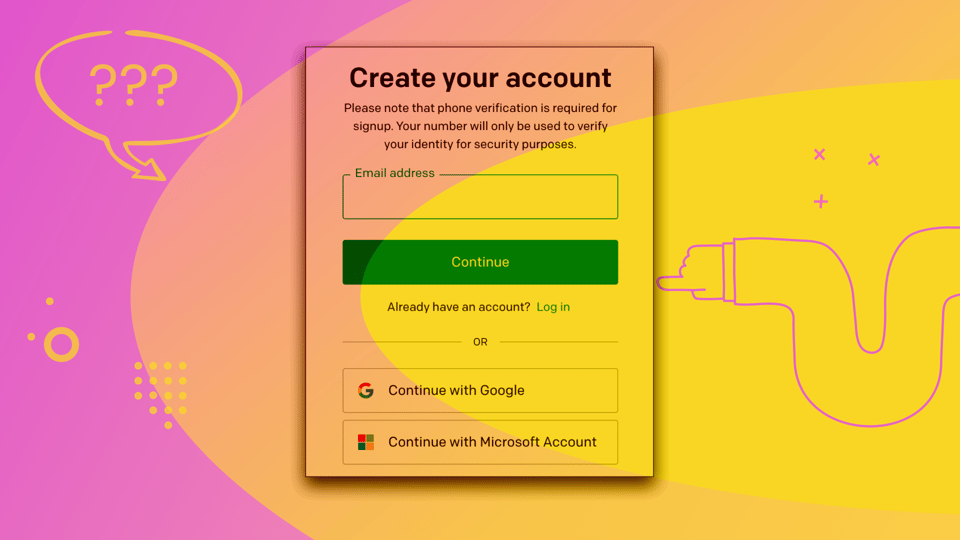
ChatGPT, developed by OpenAI, has quickly gained global attention for its impressive ability to generate human-like text, engage in conversations, and assist with various tasks like writing, coding, and content creation. Designed for ease of access, ChatGPT allows users to log in across multiple devices, including desktops, laptops, Android smartphones, and iOS devices. This flexibility ensures users can tap into its powerful features anytime, anywhere, making it a valuable tool in today's increasingly digital world.
Key Takeaways: ChatGPT, a free AI chatbot, requires users to create an account on OpenAI’s website for access. The platform offers seamless login across a wide range of devices, providing a consistent user experience. To protect your account, always log out after use and maintain a strong, unique password.

ChatGPT is a state-of-the-art language model chatbot that leverages the power of artificial intelligence to interact with users in a remarkably human-like manner. Developed by OpenAI and released in November 2022, this innovative tool is built on the GPT-3.5 and GPT-4 architecture, enabling it to understand context, provide relevant and informative responses, and assist with a wide array of tasks.
One of the most impressive aspects of ChatGPT is its versatility. Users can engage the chatbot in conversations on virtually any topic, from history and science to philosophy and current events, and receive comprehensive, well-articulated responses that demonstrate a deep understanding of the subject matter. Moreover, ChatGPT can provide invaluable assistance with tasks such as writing essays, generating code, creating content, and even problem-solving, making it an indispensable tool for students, professionals, and businesses across industries.
To begin harnessing the power of Chat GPT, the first step is to create a free account on the OpenAI website. Follow this step-by-step guide to set up your account:





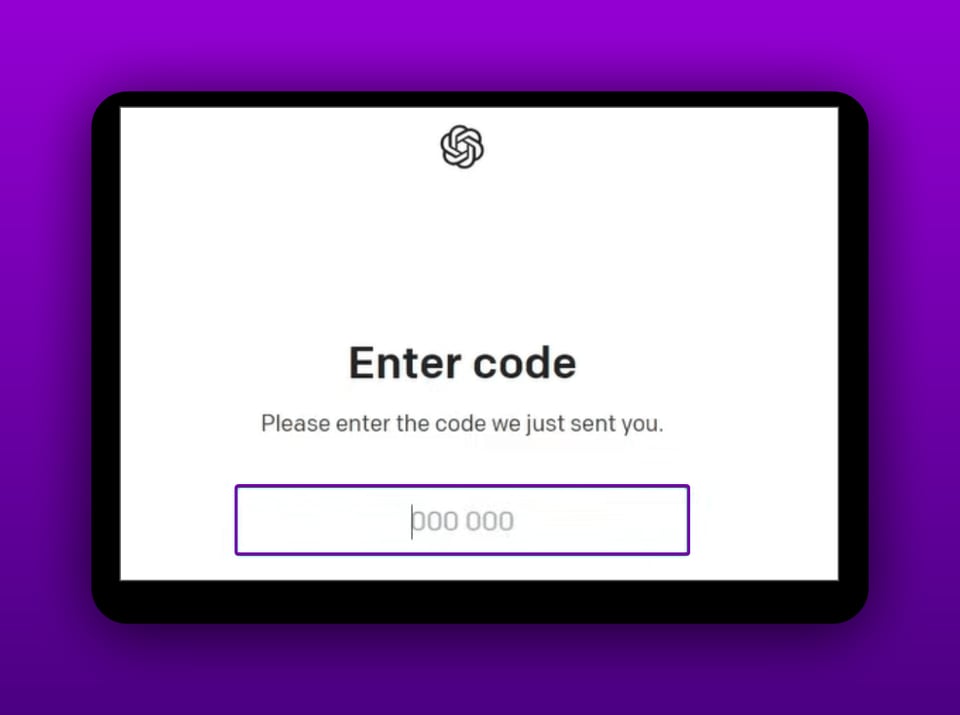

With your Chat GPT account set up, you can now easily log in on multiple devices, allowing you to access the chatbot's capabilities whenever and wherever you need them. Below, we'll walk you through the login process for desktop/laptop computers, Android smartphones, and iOS devices.
Process For Chat GPT Log in On Desktop Or Laptop
Login Chat GPT on Android Mobile
Steps To Login ChatGPT in iOS
To ensure a seamless, secure, and enjoyable experience while using Chat GPT on multiple devices, keep these tips in mind:
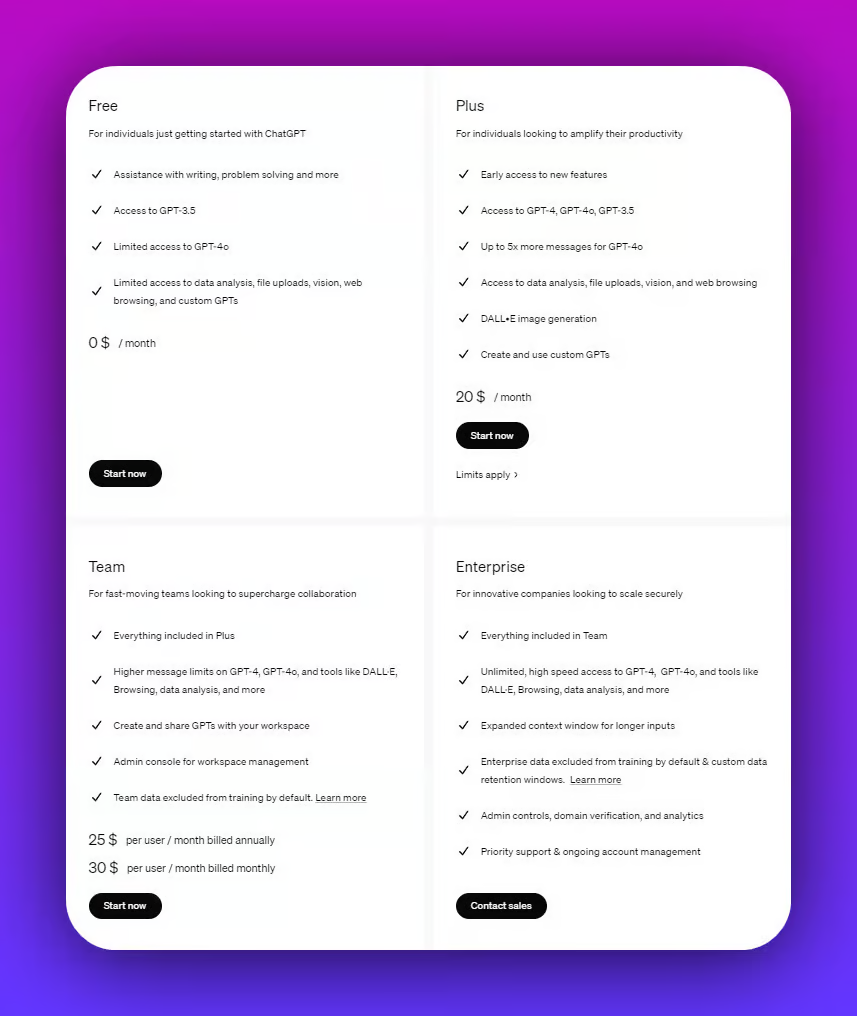
ChatGPT, developed by OpenAI, has revolutionized the way we interact with artificial intelligence. To accommodate the diverse needs of its user base, from curious individuals to large corporations, ChatGPT offers a tiered pricing structure. Let's delve into each plan to understand what they offer and who they're best suited for.
The Free plan serves as an excellent entry point for those new to ChatGPT. It's designed to give users a taste of the AI's capabilities without any financial commitment. With this plan, users can engage in basic conversations, get assistance with writing tasks, and explore problem-solving scenarios.
Key features include:
While the Free plan has limitations, it's an ideal starting point for students, hobbyists, or professionals curious about AI capabilities.
At $20 per month, the Plus plan significantly expands ChatGPT's functionality. This tier is perfect for individuals who regularly use AI in their work or personal projects and need more advanced features.
Notable upgrades include:
The Plus plan is particularly valuable for freelancers, researchers, and professionals who rely on AI to enhance their productivity and creative output.
Starting at $25 per user per month (billed annually), the Team plan is designed for small to medium-sized organizations looking to integrate AI into their workflow. This plan emphasizes collaboration and shared resources.
Key benefits include:
The Team plan is ideal for startups, research groups, and departments within larger organizations that need a collaborative AI environment.
The Enterprise plan is ChatGPT's most comprehensive offering, tailored for large corporations and organizations with complex needs. While pricing is customized, this plan offers unparalleled access and security features.
Highlights of the Enterprise plan:
This plan is crucial for companies that need to deploy AI solutions at scale while maintaining strict control over data and usage.
When selecting a ChatGPT plan, consider your usage patterns, security needs, and budget. The Free plan is great for casual users and those just starting out. As your AI needs grow, the Plus plan offers a significant upgrade in capabilities. For team-based work, the Team plan provides the necessary collaborative tools. Large organizations with specific requirements and high-volume usage will find the Enterprise plan most suitable.
Remember, you can always start with a lower-tier plan and upgrade as your needs evolve. OpenAI also occasionally updates its pricing and features, so it's worth checking their official website for the most current information.
By offering this range of plans, ChatGPT ensures that the power of advanced AI is accessible to users across various scales and industries, from individual enthusiasts to global enterprises.

A integração do ChatGPT pode aumentar significativamente a produtividade do teu negócio, automatizando uma vasta gama de tarefas - desde a criação de conteúdos ao processamento de dados. A versatilidade do ChatGPT permite-lhe ser excelente a escrever materiais de marketing, responder a perguntas de clientes, analisar feedback e até gerar código. Ao tirar partido desta poderosa ferramenta de IA, as empresas podem simplificar as operações, melhorar o serviço ao cliente e libertar recursos humanos valiosos para tarefas mais complexas.
- Envia um e-mail para o Suporte de IA

Implementa o ChatGPT para gerir eficazmente os e-mails de apoio ao cliente. A IA pode compreender e responder a questões comuns, fornecer informações detalhadas sobre produtos e até resolver problemas básicos. Esta automatização pode reduzir significativamente os tempos de resposta e garantir a disponibilidade de suporte 24 horas por dia, 7 dias por semana, aumentando a satisfação do cliente.
- Assistente de IA para o teu site
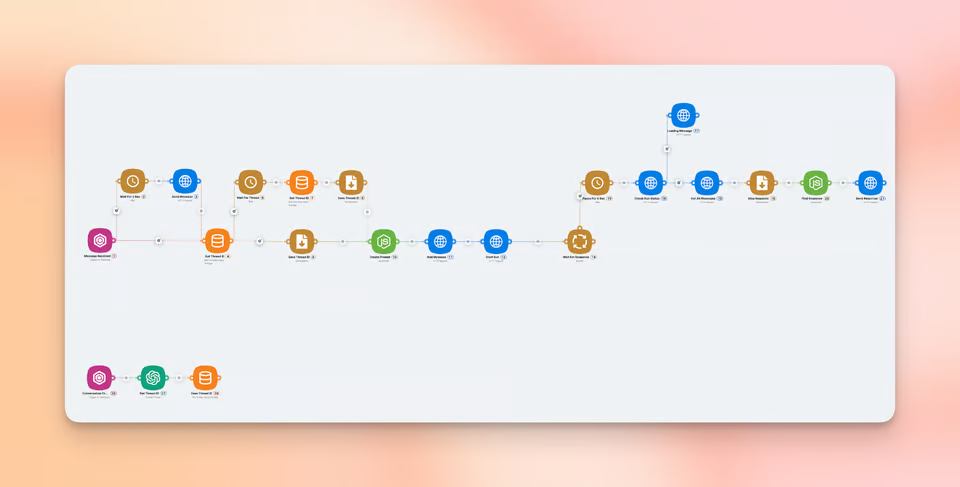
Integra o ChatGPT como um chatbot inteligente no teu site. Este assistente de IA pode interagir com os visitantes, responder a perguntas frequentes, orientar os utilizadores através do seu site e até ajudar com recomendações de produtos ou reservas. Ao fornecer assistência instantânea e personalizada, podes melhorar a experiência do utilizador e aumentar potencialmente as taxas de conversão.

Utiliza as capacidades do ChatGPT para extrair e processar automaticamente texto de documentos PDF. Esta funcionalidade pode ser inestimável para empresas que lidam com grandes volumes de documentos, como empresas jurídicas ou organizações de investigação. A IA pode resumir pontos-chave, categorizar informações ou até mesmo traduzir conteúdos, poupando horas de trabalho manual e melhorando a acessibilidade dos dados.
O ChatGPT já está perfeitamente integrado na plataforma Latenode , tornando mais fácil para as empresas aproveitarem o seu poder. Podes começar a utilizar estas capacidades avançadas de IA para automatizar os teus processos de negócio imediatamente, sem a necessidade de configurações ou códigos complexos. Latenode A interface de fácil utilização do ChatGPT permite-te personalizar as funções do ChatGPT para se adequarem às tuas necessidades comerciais específicas, garantindo que tiras o máximo partido desta poderosa ferramenta de IA.
In conclusion, logging in to Chat GPT on multiple devices is a simple, intuitive process that allows users to harness the power of this advanced AI chatbot across desktop, laptop, Android, and iOS platforms. By creating a free account on OpenAI's website and following the straightforward login steps for each device, you can seamlessly access Chat GPT's extensive features and capabilities, empowering you to tackle a wide range of tasks, from creative writing and coding to content creation and problem-solving.
To ensure a secure, uninterrupted, and enjoyable experience while using Chat GPT on multiple devices, it is essential to prioritize account security. By using a strong, unique password, logging out after each session, and keeping your app updated, you can confidently explore the vast potential of this revolutionary AI language model, wherever your work or inspiration may take you.
As Chat GPT continues to evolve and shape the landscape of artificial intelligence, its accessibility and user-friendly design ensure that users from all backgrounds and industries can benefit from its powerful capabilities. Whether you're a student, professional, or simply curious about the future of AI, logging in to Chat GPT on multiple devices opens the door to a world of possibilities, limited only by your imagination.
Absolutely! One of the key advantages of Chat GPT is its versatility across devices. You can log in to your Chat GPT account on a wide range of platforms, including desktops, laptops, Android smartphones, iPhones, and even different web browsers such as Google Chrome, Microsoft Edge, and Safari. This flexibility ensures that you can access the AI chatbot's features and capabilities whenever and wherever you need them, seamlessly transitioning between devices to suit your needs and preferences.
If you've forgotten your Chat GPT password or simply wish to change it for security reasons, the process is straightforward. Begin by navigating to the Chat GPT login page at https://chat.openai.com/auth/login. Locate and click on the "Forgot Password" link, typically situated near the login form. You will be prompted to enter the email address associated with your Chat GPT account. After submitting your email, you will receive a password reset link in your inbox. Follow the link and enter your new, strong password to complete the reset process. If you encounter any issues or have further questions, don't hesitate to reach out to OpenAI's customer support team for assistance.



