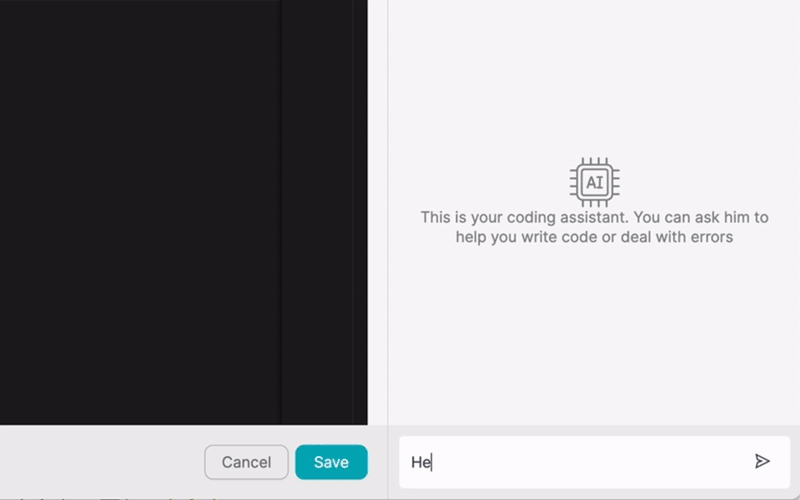PRODUTO
SOLUÇÕES
por caso de utilização
aprende mais
ModelosBlogueVídeosYoutubePREÇOS
RECURSOS
COMUNIDADES E REDES SOCIAIS
PARCEIROS

PDF.co is a powerful platform that enables users to manipulate and process PDF documents programmatically. With its wide range of features, PDF.co simplifies tasks such as converting, merging, splitting, and extracting data from PDF files. The platform offers a user-friendly interface and extensive documentation, making it accessible to developers and non-developers alike.
PDF.co supports various file formats, including PDF, Word, Excel, and images, allowing users to convert between these formats seamlessly. The platform also provides advanced features like OCR (Optical Character Recognition) and document encryption, ensuring that users can handle complex PDF processing tasks with ease.
PDF.co offers multiple integration options, making it easy to incorporate its functionality into any application. Whether you're a developer looking to integrate PDF processing capabilities into your app or a non-developer seeking a simple way to automate document-related tasks, PDF.co has you covered.
The platform provides a RESTful API, SDKs for popular programming languages, and pre-built connectors for various apps and platforms. This flexibility ensures that users can integrate PDF.co with their preferred tools and workflows, regardless of their technical expertise.
Developers can leverage PDF.co's RESTful API to integrate PDF functionality into their applications seamlessly. The API offers a wide range of endpoints for different PDF processing tasks, such as conversion, compression, and data extraction. PDF.co provides detailed documentation and code examples in multiple languages to help developers get started quickly.
By using the API, developers can build custom solutions that incorporate PDF processing capabilities without the need to develop these features from scratch. This saves time and resources while ensuring high-quality results.
PDF.co offers SDKs for popular programming languages, including .NET, Java, PHP, and Node.js. These SDKs provide a convenient way for developers to integrate PDF.co's features into their applications using familiar programming concepts and conventions.
The SDKs include extensive documentation, code samples, and tutorials, making it easy for developers to get started and build robust PDF processing solutions. By leveraging the SDKs, developers can focus on creating unique features and user experiences while relying on PDF.co to handle the complex PDF processing tasks.
For non-developers and users who prefer a low-code approach, PDF.co offers pre-built connectors for popular apps and platforms. These connectors enable users to integrate PDF.co's features into their existing workflows without the need for extensive coding knowledge.
PDF.co's pre-built connectors cover a wide range of applications, including Zapier, Microsoft Power Automate, and Google Apps Script. By using these connectors, users can automate document-related tasks and create powerful workflows that seamlessly integrate with their favorite tools and platforms.
Latenode.com is a low-code integration platform that simplifies workflow automation. By combining the power of PDF.co with Latenode.com, users can create complex document processing workflows without the need for extensive coding knowledge.
Latenode.com provides a visual interface for designing and managing workflows, making it easy for users to connect different apps and services, define triggers and actions, and automate repetitive tasks. With PDF.co's integration capabilities, users can seamlessly incorporate PDF processing tasks into their Latenode.com workflows.
Latenode.com is a low-code integration platform that enables users to create and automate workflows across various apps and services. The platform provides a user-friendly interface that allows users to design workflows using a drag-and-drop editor, making it accessible to users with varying levels of technical expertise.
By leveraging Latenode.com, users can connect their favorite tools and services, define triggers and actions, and create powerful automations that streamline their business processes. The platform supports a wide range of integrations, including popular apps like Salesforce, Dropbox, and Slack, as well as custom integrations through APIs and webhooks.
Integrating PDF.co with Latenode.com is a straightforward process. Latenode.com provides a dedicated PDF.co connector that allows users to access PDF.co's features directly within their workflows. This integration enables users to automate document processing tasks, such as converting files, extracting data, and applying OCR, as part of their larger workflow automations.
To integrate PDF.co with Latenode.com, users simply need to add the PDF.co connector to their workflow and configure the desired actions. Latenode.com's visual interface guides users through the process, making it easy to set up the integration and start automating document-related tasks.
PDF.co, in combination with Latenode.com, enables users to automate a wide range of document-related tasks and streamline their business processes. Here are some real-world examples of how PDF.co can be used for workflow automation:
One common use case for PDF.co is automating invoice processing. By leveraging PDF.co's data extraction capabilities and integrating with Latenode.com, users can create a workflow that automatically extracts relevant information from incoming invoices, such as vendor details, invoice numbers, and amounts due.
The extracted data can then be routed for approval based on predefined rules, such as the invoice amount or vendor. Once approved, the workflow can automatically generate payments and update the accounting system, streamlining the entire invoice processing cycle.
Onboarding new employees involves collecting and processing various documents, such as employment contracts, tax forms, and identification documents. With PDF.co and Latenode.com, users can automate this process and ensure a smooth onboarding experience for new hires.
The workflow can start by sending a welcome email to the new employee, including links to fill out necessary forms and upload required documents. PDF.co can then be used to extract data from the submitted documents, which can be automatically routed to the appropriate departments for processing, such as HR and payroll.
PDF.co can also be used to automate customer service processes, such as handling support tickets and inquiries. By integrating PDF.co with Latenode.com and a customer support platform, users can create a workflow that automatically extracts customer information from incoming support tickets and routes them to the appropriate team for resolution.
The workflow can also include automated responses to acknowledge receipt of the ticket and provide estimated resolution times. As the ticket progresses, the workflow can send updates to the customer and notify relevant team members of any changes in status.
Managing contracts involves a significant amount of document processing, from drafting and reviewing to signing and archiving. PDF.co and Latenode.com can help automate this process, reducing manual effort and ensuring compliance with legal requirements.
A contract management workflow can start with the creation of a new contract template using PDF.co's document generation capabilities. The template can then be automatically populated with relevant data from a CRM or other systems. Once the contract is drafted, it can be routed for internal review and approval before being sent to the client for signature.
Processing expense reports can be a time-consuming task, especially for large organizations with many employees. PDF.co and Latenode.com can help automate this process, from the submission of expense receipts to the reimbursement of funds.
Employees can submit their expense receipts via email or a dedicated expense management platform. PDF.co can then extract the relevant information from the receipts, such as the date, vendor, and amount. The extracted data can be automatically validated against company policies and routed for approval based on predefined rules.
Processing loan applications involves collecting and verifying various documents, such as income statements, tax returns, and identification documents. PDF.co and Latenode.com can help automate this process, reducing the time and effort required to approve or deny loan applications.
Applicants can submit their loan applications and supporting documents via a web portal or email. PDF.co can then extract the relevant information from the submitted documents, which can be automatically verified against external databases, such as credit bureaus and income verification services.
Managing medical records involves handling sensitive patient information and ensuring compliance with privacy regulations. PDF.co and Latenode.com can help automate the process of collecting, storing, and sharing medical records securely.
Healthcare providers can use PDF.co to extract relevant information from patient intake forms, lab results, and other medical documents. The extracted data can then be automatically stored in a secure electronic health record (EHR) system. When needed, the workflow can generate PDF reports of patient information and securely share them with authorized parties, such as referring physicians or insurance providers.
Getting started with PDF.co and Latenode.com is a simple process. First, sign up for accounts on both platforms. PDF.co offers various pricing plans to suit different needs, while Latenode.com provides a free tier and paid plans for more advanced features.
Once you have your accounts set up, you can start exploring the available integrations and connectors. Both platforms offer extensive documentation and tutorials to help you get started quickly.
Integrating PDF.co with Latenode.com opens up a world of possibilities for automating document-related tasks and streamlining business processes. By leveraging the power of these two platforms, organizations can save time, reduce errors, and improve efficiency across various departments and workflows.
The examples provided in this article demonstrate just a few of the many ways PDF.co and Latenode.com can be used together to automate document processing tasks. Whether you're looking to streamline invoice processing, onboard new employees, or manage customer support tickets, PDF.co and Latenode.com offer the tools and flexibility needed to create powerful automations tailored to your specific needs.
Cria as tuas integrações GPT de chat personalizadas
Cria as tuas integrações personalizadas do Chatwoot
Cria as tuas integrações personalizadas do AI Anthropic Claude 3
Cria fluxos de trabalho personalizados do Google Sheets com Latenode
Um dos melhores modelos de voz para texto disponíveis
Cria as tuas integrações personalizadas do Gmail com Latenode
Cria fluxos de trabalho personalizados do Google Drive com Latenode
Cria fluxos de trabalho personalizados do Airtable
Cria as tuas integrações personalizadas do Slack com Latenode
Cria fluxos de trabalho personalizados do Bot do Telegram
Cria fluxos de trabalho personalizados do Google Calendar
Cria fluxos de trabalho personalizados de anúncios de leads do Facebook
Cria as tuas integrações personalizadas do Google Docs
Cria as tuas integrações personalizadas do WooCommerce
Cria fluxos de trabalho personalizados do Dropbox com Latenode
Cria fluxos de trabalho personalizados de páginas do Facebook
Cria fluxos de trabalho de e-mail personalizados do Microsoft 365
Cria fluxos de trabalho personalizados do Mailchimp com Latenode
Criar fluxos de trabalho personalizados do HubSpot CRM
Cria as tuas integrações personalizadas do Discord
As plataformas de integração fornecem frequentemente uma vasta gama de aplicações com conectores sem código. Embora ofereçamos vários nós sem código, acreditamos que as soluções sem código podem ser limitadoras em alguns aspectos. Por isso, pensamos que os utilizadores devem ter total liberdade para criar qualquer tipo de integração que pretendam com o apoio da IA. Para esse efeito, oferecemos uma ferramenta que te permite escrever a tua própria integração utilizando código JS e um copiloto de IA. Recomendamos-te que a experimentes e leias mais sobre ela para saberes como funciona.