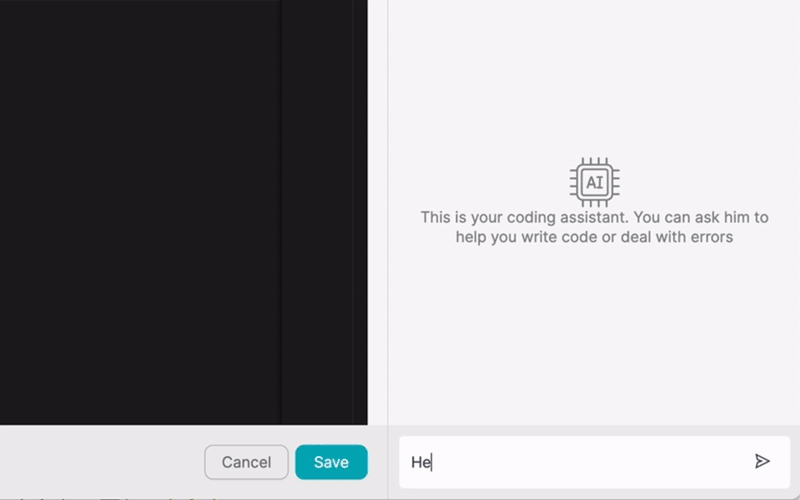PRODUTO
SOLUÇÕES
por caso de utilização
aprende mais
ModelosBlogueVídeosYoutubePREÇOS
RECURSOS
COMUNIDADES E REDES SOCIAIS
PARCEIROS

Mailchimp is a widely-used email marketing platform that helps businesses create, send, and track email campaigns. By integrating Mailchimp with other apps, users can automate workflows, streamline processes, and improve overall efficiency.
Integrating Mailchimp with other tools allows businesses to sync data between applications, trigger automated actions based on specific events, and create seamless workflows that save time and reduce manual effort.
Latenode.com is a low-code integration platform that simplifies the process of connecting Mailchimp with other apps. With its user-friendly interface, even those without extensive coding knowledge can create powerful automations and integrate Mailchimp with their favorite tools.
By leveraging Latenode.com, businesses can quickly and easily set up integrations between Mailchimp and a wide range of applications, enabling them to automate repetitive tasks, sync data in real-time, and create efficient workflows.
Latenode.com offers several key features that make it an ideal choice for integrating Mailchimp with other apps:
Integrating Mailchimp with other apps using Latenode.com is a straightforward process. Follow these step-by-step instructions to get started:
To begin, create an account on Latenode.com by visiting their website and signing up. Once you've logged in, familiarize yourself with the platform's interface and navigation.
Next, connect your Mailchimp account to Latenode.com. This typically involves providing your Mailchimp API key and authorizing Latenode.com to access your account. Latenode.com provides clear instructions on how to obtain your API key and complete the authentication process.
Once your Mailchimp account is connected, you can start creating workflows that integrate Mailchimp with other apps. Use Latenode.com's drag-and-drop workflow builder to select the apps you want to integrate and define the actions and triggers that will automate your workflow.
For example, you can create a workflow that automatically adds new customers from your e-commerce platform to your Mailchimp mailing list, or one that triggers a personalized email campaign when a customer reaches a certain milestone.
There are countless ways to automate workflows involving Mailchimp and other apps. Here are a few real-world examples of how businesses have used Latenode.com to streamline their processes:
A business can use Latenode.com to automatically sync subscriber data between Mailchimp and their customer relationship management (CRM) system. This ensures that customer information is always up-to-date, reducing the risk of outdated or inconsistent data.
By keeping Mailchimp and the CRM in sync, the business can create targeted email campaigns based on customer data, improving the relevance and effectiveness of their marketing efforts.
Latenode.com can be used to trigger automated email campaigns in Mailchimp based on specific events or actions in other apps. For instance, when a customer makes a purchase on an e-commerce platform, Latenode.com can automatically trigger a personalized thank-you email or a series of onboarding emails in Mailchimp.
This automated workflow saves time and ensures that customers receive timely, relevant communications, improving the overall customer experience.
A business can use Latenode.com to automatically sync subscriber data between Mailchimp and Google Sheets. This allows them to keep a backup of their subscriber list, perform data analysis, or share information with team members who may not have access to Mailchimp.
By automating this data sync, the business saves time and ensures that their Google Sheets are always up-to-date with the latest subscriber information.
Latenode.com can be used to automate the process of registering webinar attendees and adding them to a Mailchimp mailing list. When someone registers for a webinar through a form or landing page, Latenode.com can automatically add their contact information to Mailchimp and trigger a series of confirmation and reminder emails.
This automated workflow streamlines the webinar registration process, reduces manual data entry, and ensures that attendees receive important event communications.
A business can use Latenode.com to integrate Mailchimp with their social media platforms, such as Facebook or Twitter. When they post new content on their social media channels, Latenode.com can automatically create and send a newsletter in Mailchimp, featuring the latest posts.
This integration helps keep subscribers engaged and drives traffic back to the business's social media profiles, increasing their reach and visibility.
Latenode.com can be used to automate abandoned cart emails in Mailchimp for e-commerce businesses. When a customer adds items to their cart but fails to complete the purchase, Latenode.com can trigger a series of personalized emails in Mailchimp, reminding the customer of their unfinished order and encouraging them to complete the transaction.
This automated workflow helps recover lost sales, improves customer engagement, and boosts e-commerce revenue.
A business can use Latenode.com to integrate Mailchimp with their customer support system, such as Zendesk or Freshdesk. When a customer submits a support ticket, Latenode.com can automatically add a tag to their Mailchimp subscriber profile, indicating their support request.
This integration allows the business to create targeted email campaigns for customers who have recently interacted with their support team, providing personalized follow-up and improving the overall customer experience.
To ensure a successful integration between Mailchimp and other apps using Latenode.com, consider the following best practices:
Integrating Mailchimp with other apps using Latenode.com offers numerous benefits for businesses looking to automate workflows and streamline their processes. By leveraging Latenode.com's low-code integration platform, businesses can easily connect Mailchimp with their favorite tools, creating powerful automations that save time, reduce manual effort, and improve overall efficiency.
Whether you're looking to sync subscriber data, trigger automated email campaigns, or create seamless workflows between Mailchimp and other apps, Latenode.com provides the tools and features you need to succeed. Start exploring Latenode.com's capabilities today and discover how easy it is to integrate Mailchimp with your other business tools.
Cria as tuas integrações GPT de chat personalizadas
Cria as tuas integrações personalizadas do Chatwoot
Cria as tuas integrações personalizadas do AI Anthropic Claude 3
Cria fluxos de trabalho personalizados do Google Sheets com Latenode
Um dos melhores modelos de voz para texto disponíveis
Cria as tuas integrações personalizadas do Gmail com Latenode
Cria fluxos de trabalho personalizados do Google Drive com Latenode
Cria fluxos de trabalho personalizados do Airtable
Cria as tuas integrações personalizadas do Slack com Latenode
Cria fluxos de trabalho personalizados do Bot do Telegram
Cria fluxos de trabalho personalizados do Google Calendar
Cria fluxos de trabalho personalizados de anúncios de leads do Facebook
Cria as tuas integrações personalizadas do Google Docs
Cria as tuas integrações personalizadas do WooCommerce
Cria fluxos de trabalho personalizados do Dropbox com Latenode
Cria fluxos de trabalho personalizados de páginas do Facebook
Cria fluxos de trabalho de e-mail personalizados do Microsoft 365
Criar fluxos de trabalho personalizados do HubSpot CRM
Cria as tuas integrações personalizadas do Discord
Create Custom Trello Workflows with Latenode
As plataformas de integração fornecem frequentemente uma vasta gama de aplicações com conectores sem código. Embora ofereçamos vários nós sem código, acreditamos que as soluções sem código podem ser limitadoras em alguns aspectos. Por isso, pensamos que os utilizadores devem ter total liberdade para criar qualquer tipo de integração que pretendam com o apoio da IA. Para esse efeito, oferecemos uma ferramenta que te permite escrever a tua própria integração utilizando código JS e um copiloto de IA. Recomendamos-te que a experimentes e leias mais sobre ela para saberes como funciona.