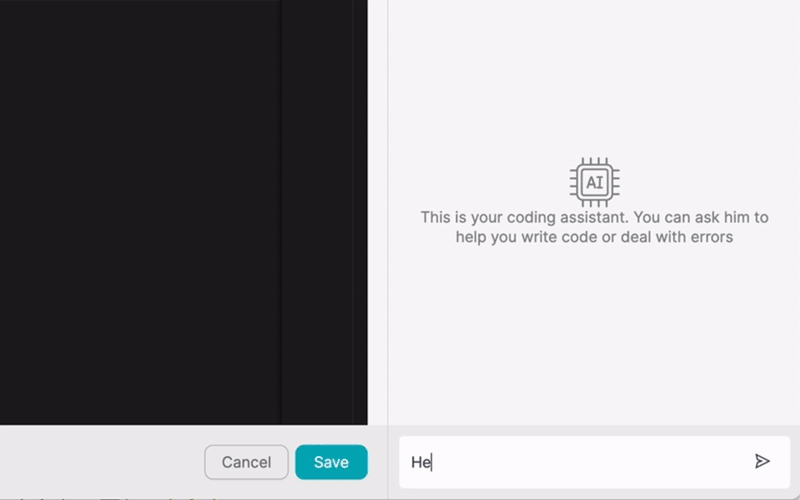PRODUTO
SOLUÇÕES
por caso de utilização
aprende mais
ModelosBlogueVídeosYoutubePREÇOS
RECURSOS
COMUNIDADES E REDES SOCIAIS
PARCEIROS

PayPal is a widely used online payment system that allows individuals and businesses to send and receive money securely. Integrating PayPal with other applications can greatly streamline financial transactions and improve overall business efficiency. By connecting PayPal with various tools and platforms, companies can automate payment processes, reduce manual effort, and enhance the customer experience.
Integrating PayPal with other applications offers numerous benefits, such as faster payment processing, improved cash flow management, and reduced administrative overhead. Businesses can also leverage PayPal's robust security features and fraud protection mechanisms to ensure safe and reliable transactions.
There are several methods and technologies available for integrating PayPal with other applications, catering to the diverse needs and technical capabilities of businesses. One popular approach is to use PayPal's API, which allows developers to access and manipulate data programmatically. Additionally, webhooks can be employed to enable real-time communication between PayPal and other apps.
For those seeking a more user-friendly and accessible integration solution, Latenode.com offers a low-code platform that simplifies the process of connecting PayPal with other applications. With its intuitive visual interface and pre-built connectors, Latenode.com enables users to establish integrations without extensive coding knowledge.
PayPal provides a comprehensive API that allows developers to integrate PayPal functionality into their applications seamlessly. By leveraging the PayPal API, developers can access a wide range of features, such as creating and managing payments, retrieving transaction details, and handling refunds and disputes.
To get started with PayPal API integration, developers need to obtain API credentials from the PayPal Developer Portal. This typically involves creating a PayPal business account and generating API keys and tokens. Once the necessary credentials are obtained, developers can use various programming languages and SDKs to interact with the PayPal API endpoints.
Webhooks are a powerful mechanism for enabling real-time communication between PayPal and other applications. With webhooks, PayPal can send instant notifications to a specified URL whenever specific events occur, such as a successful payment, a refund request, or a dispute resolution.
To set up webhooks, developers need to configure their application to expose a webhook endpoint URL. This URL should be able to receive and process incoming HTTP POST requests from PayPal. Developers can then subscribe to desired events and specify the webhook URL in their PayPal account settings.
Latenode.com is a user-friendly, low-code integration platform that simplifies the process of connecting PayPal with other applications. With Latenode.com, users can create integrations using a visual drag-and-drop interface, eliminating the need for extensive coding knowledge.
Latenode.com offers a wide range of pre-built connectors for popular applications, including PayPal. These connectors abstract the complexities of API integration and provide a straightforward way to establish connections between PayPal and other apps. Users can easily map data fields, define triggers and actions, and automate workflows using Latenode.com's intuitive interface.
Automating workflows is crucial for streamlining business processes, saving time, and reducing manual effort. By integrating PayPal with other applications using Latenode.com, businesses can automate various financial workflows, such as invoice processing, payment reminders, and refunds and returns.
Latenode.com provides a rich set of automation capabilities, allowing users to create complex workflows that span multiple applications. With its visual workflow designer, users can define triggers, conditions, and actions to automate processes based on specific events or data changes.
One common use case for PayPal integration is automating invoice processing. By connecting PayPal with an accounting application like QuickBooks or Xero using Latenode.com, businesses can streamline the invoice payment process.
Here's how it works:
By automating the invoice processing workflow, businesses can reduce manual data entry, minimize errors, and ensure faster payment collection.
Automated payment reminders are another valuable use case for PayPal integration. By connecting PayPal with a customer relationship management (CRM) system like Salesforce or HubSpot using Latenode.com, businesses can streamline the process of sending payment reminders to customers.
Here's how it works:
Automating payment reminders helps businesses improve cash flow, reduce late payments, and maintain positive customer relationships.
Integrating PayPal with an e-commerce platform like Shopify or WooCommerce using Latenode.com can help automate the refund and return process, enhancing customer satisfaction and streamlining operations.
Here's how it works:
Automating refunds and returns reduces manual intervention, ensures accurate refund processing, and enhances the overall customer experience.
For businesses with sales teams, automating the calculation and payout of commissions can be a significant time-saver. By integrating PayPal with a sales performance management system using Latenode.com, businesses can streamline the commission process.
Here's how it works:
Automating sales commission calculation and payout ensures accurate and timely compensation for sales teams, boosting morale and productivity.
For businesses offering subscription-based products or services, managing recurring payments can be complex. By integrating PayPal with a subscription management platform using Latenode.com, businesses can automate the subscription lifecycle.
Here's how it works:
Automating subscription management ensures consistent revenue streams, reduces manual intervention, and provides a seamless experience for customers.
For companies with employees who incur business expenses, automating the expense reimbursement process can save time and reduce administrative overhead. By integrating PayPal with an expense management system using Latenode.com, businesses can streamline the reimbursement workflow.
Here's how it works:
Automating expense reimbursement reduces manual processing, ensures timely payments to employees, and improves overall financial management.
For businesses running affiliate programs, managing payouts to affiliates can be time-consuming. By integrating PayPal with an affiliate management system using Latenode.com, businesses can automate the payout process.
Here's how it works:
Automating affiliate payouts ensures timely and accurate compensation for affiliates, fostering trust and long-term partnerships.
Integrating PayPal with other applications and automating workflows using Latenode.com offers significant benefits for businesses of all sizes. By streamlining financial processes, reducing manual effort, and improving efficiency, companies can focus on their core competencies and drive growth.
Whether it's automating invoice processing, payment reminders, refunds and returns, sales commissions, subscription management, expense reimbursement, or affiliate payouts, the possibilities are endless. With Latenode.com's low-code integration platform and pre-built connectors, businesses can easily connect PayPal with their existing tools and automate workflows without the need for extensive coding knowledge.
By embracing integration and automation, businesses can unlock the full potential of PayPal and other applications, leading to improved financial management, enhanced customer experiences, and increased overall productivity. So, if you haven't already, it's time to explore how integrating PayPal with your apps using Latenode.com can transform your business processes and take your organization to new heights.
Cria as tuas integrações GPT de chat personalizadas
Cria as tuas integrações personalizadas do Chatwoot
Cria as tuas integrações personalizadas do AI Anthropic Claude 3
Cria fluxos de trabalho personalizados do Google Sheets com Latenode
Um dos melhores modelos de voz para texto disponíveis
Cria as tuas integrações personalizadas do Gmail com Latenode
Cria fluxos de trabalho personalizados do Google Drive com Latenode
Cria fluxos de trabalho personalizados do Airtable
Cria as tuas integrações personalizadas do Slack com Latenode
Cria fluxos de trabalho personalizados do Bot do Telegram
Cria fluxos de trabalho personalizados do Google Calendar
Cria fluxos de trabalho personalizados de anúncios de leads do Facebook
Cria as tuas integrações personalizadas do Google Docs
Cria as tuas integrações personalizadas do WooCommerce
Cria fluxos de trabalho personalizados do Dropbox com Latenode
Cria fluxos de trabalho personalizados de páginas do Facebook
Cria fluxos de trabalho de e-mail personalizados do Microsoft 365
Cria fluxos de trabalho personalizados do Mailchimp com Latenode
Criar fluxos de trabalho personalizados do HubSpot CRM
Cria as tuas integrações personalizadas do Discord
As plataformas de integração fornecem frequentemente uma vasta gama de aplicações com conectores sem código. Embora ofereçamos vários nós sem código, acreditamos que as soluções sem código podem ser limitadoras em alguns aspectos. Por isso, pensamos que os utilizadores devem ter total liberdade para criar qualquer tipo de integração que pretendam com o apoio da IA. Para esse efeito, oferecemos uma ferramenta que te permite escrever a tua própria integração utilizando código JS e um copiloto de IA. Recomendamos-te que a experimentes e leias mais sobre ela para saberes como funciona.