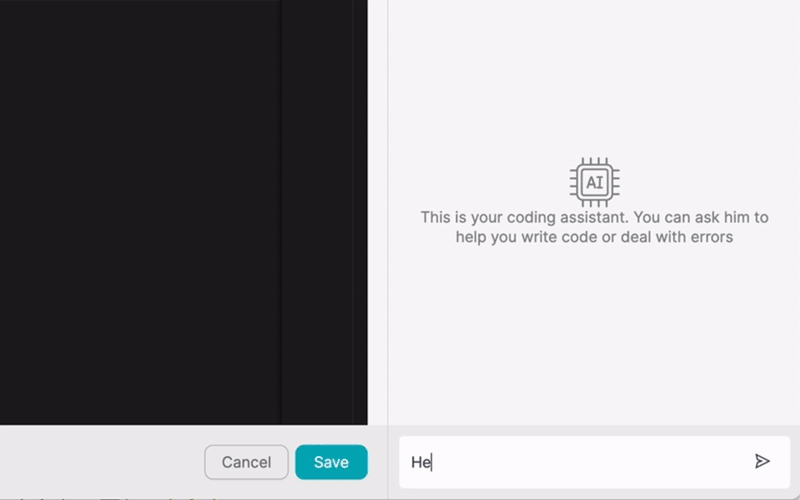PRODUTO
SOLUÇÕES
por caso de utilização
aprende mais
ModelosBlogueVídeosYoutubePREÇOS
RECURSOS
COMUNIDADES E REDES SOCIAIS
PARCEIROS

Manychat is a powerful messaging platform that enables businesses to automate their customer communication through various channels, such as Facebook Messenger, SMS, and email. With its intuitive drag-and-drop interface and extensive features, Manychat helps companies to engage with their customers effectively and efficiently.
Latenode.com is a low-code integration platform that allows users to connect various applications and automate workflows without requiring extensive coding knowledge. By integrating Manychat with other apps using Latenode.com, businesses can streamline their processes and enhance their overall productivity.
Integrating Manychat with other applications offers numerous benefits for businesses. By connecting Manychat with their existing tools, companies can create seamless workflows that save time and reduce manual effort. This integration also enables businesses to provide a more personalized and efficient customer experience by leveraging data from multiple sources.
Moreover, integrating Manychat with other apps allows companies to automate repetitive tasks, such as updating customer records or sending follow-up messages. This automation not only improves productivity but also minimizes the risk of human error, ensuring that critical tasks are completed accurately and on time.
To begin integrating Manychat with other apps using Latenode.com, users first need to create an account on the platform. The process is straightforward and requires only basic information, such as name, email address, and password. Once the account is created, users can log in and familiarize themselves with the Latenode.com interface.
The platform offers a user-friendly dashboard that provides an overview of existing integrations and allows users to create new ones easily. Users can also access various resources, such as tutorials and documentation, to help them navigate the platform effectively.
The next step is to connect Manychat to Latenode.com. To do this, users need to navigate to the ‘Connections’ section in the Latenode.com dashboard and search for Manychat in the list of available apps. Once found, users can click on the Manychat icon to start the connection process.
Latenode.com will then guide users through the authentication process, which typically involves logging into their Manychat account and granting the necessary permissions. Once the authentication is complete, Manychat will be successfully connected to Latenode.com, and users can start creating integrations.
With Manychat connected to Latenode.com, users can now select the app they want to integrate with Manychat. Latenode.com offers a wide range of apps, including popular CRM systems, e-commerce platforms, and project management tools.
To connect the desired app, users can search for it in the Latenode.com app directory and click on its icon. Similar to the Manychat connection process, users will be guided through the authentication process for the chosen app. Once the authentication is complete, the app will be successfully connected to Latenode.com.
With both Manychat and the desired app connected to Latenode.com, users can now configure the integration between them. This process involves mapping fields, setting triggers, and defining actions.
Latenode.com provides an intuitive interface for configuring integrations, with drag-and-drop functionality and pre-built templates for common use cases. Users can map fields between Manychat and the connected app to ensure that data flows seamlessly between them. They can also set triggers that initiate actions in one app based on events in the other, such as creating a new lead in a CRM system when a user submits a form in Manychat.
Before deploying the integration, it is crucial to test it thoroughly to ensure that it works as expected. Latenode.com provides a testing environment where users can simulate various scenarios and check the integration’s functionality.
Once the testing is complete and the integration is working correctly, users can deploy it to production. Latenode.com ensures that the deployment process is smooth and secure, with options for version control and rollback in case of any issues.
One common use case for integrating Manychat with an e-commerce platform is to automate the process of sending personalized messages to customers based on their purchase history or abandoned cart status. For instance, if a customer leaves items in their cart without completing the purchase, Manychat can send them a reminder message with a special offer to encourage them to complete the transaction.
To set up this automation, users can configure the integration to trigger a message in Manychat whenever a customer abandons their cart in the e-commerce platform. The message can include personalized content, such as the customer’s name and the items they left in the cart, as well as a link to return to the checkout page.
Another common use case for integrating Manychat with a CRM system is to automate the process of updating customer records based on interactions within Manychat. For example, if a customer submits a form in Manychat to request more information about a product, the integration can automatically create a new lead in the CRM system with the customer’s details.
To set up this automation, users can configure the integration to trigger the creation of a new lead in the CRM system whenever a customer submits a specific form in Manychat. The integration can also map the form fields in Manychat to the corresponding fields in the CRM system, ensuring that the customer’s data is accurately captured.
Integrating Manychat with a project management tool can help teams stay on top of tasks and communicate more effectively. For instance, if a customer sends a message in Manychat requesting support, the integration can automatically create a new task in the project management tool assigned to the appropriate team member.
To set up this automation, users can configure the integration to trigger the creation of a new task in the project management tool whenever a customer sends a message with a specific keyword or phrase in Manychat. The integration can also assign the task to the relevant team member based on predefined rules, such as the type of request or the customer’s location.
Integrating Manychat with a customer support platform can help businesses provide faster and more efficient support to their customers. For example, if a customer asks a question in Manychat that requires additional assistance, the integration can automatically create a new support ticket in the customer support platform.
To set up this automation, users can configure the integration to trigger the creation of a new support ticket whenever a customer sends a message with a specific keyword or phrase indicating that they need help. The integration can also route the ticket to the appropriate support team based on the nature of the request.
Integrating Manychat with a booking or scheduling system can streamline the process of managing appointments and reservations. For instance, if a customer wants to book an appointment through Manychat, the integration can automatically check the availability in the booking system and confirm the reservation.
To set up this automation, users can configure the integration to trigger a lookup in the booking system whenever a customer sends a message requesting an appointment. The integration can then present the available time slots to the customer in Manychat and allow them to select their preferred option. Once the customer confirms the appointment, the integration can automatically create the reservation in the booking system.
Integrating Manychat with a payment gateway can enable businesses to accept payments directly through the messaging platform. For example, if a customer wants to purchase a product or service mentioned in a Manychat conversation, the integration can guide them through the payment process without leaving the chat interface.
To set up this automation, users can configure the integration to trigger a payment request in the payment gateway whenever a customer expresses interest in making a purchase. The integration can then provide the customer with a secure payment link or form within Manychat, allowing them to complete the transaction seamlessly.
Integrating Manychat with a marketing automation platform can help businesses create more targeted and personalized marketing campaigns. For instance, if a customer engages with a specific piece of content in Manychat, the integration can automatically add them to a relevant email nurture campaign in the marketing automation platform.
To set up this automation, users can configure the integration to trigger the addition of a customer to a specific email list or campaign whenever they interact with certain content or keywords in Manychat. The integration can also pass along relevant data, such as the customer’s preferences or interests, to enable more personalized email content.
When integrating Manychat with other apps using Latenode.com, it is essential to follow best practices to ensure successful outcomes. One crucial aspect is to plan the integration carefully, defining clear goals and mapping out the desired workflows. This planning helps to identify potential challenges and ensures that the integration aligns with the business’s overall objectives.
Another best practice is to test the integration thoroughly before deploying it to production. Latenode.com’s testing environment allows users to simulate various scenarios and ensure that the integration works as expected. This testing helps to identify and resolve any issues early on, minimizing the risk of disruptions when the integration goes live.
Once the integration is deployed, it is crucial to monitor its performance regularly. Latenode.com provides monitoring tools that help users track the integration’s status and identify any potential issues. By proactively monitoring the integration, businesses can quickly address any problems and ensure that their workflows remain uninterrupted.
Integrating Manychat with other apps using Latenode.com offers numerous benefits for businesses, enabling them to automate workflows, enhance productivity, and provide better customer experiences. By following the step-by-step guide outlined in this article and exploring the various examples of real-world automations, users can unlock the full potential of Manychat and streamline their business processes.
As businesses continue to adopt messaging platforms like Manychat, the ability to integrate them with other tools becomes increasingly crucial. Latenode.com provides a user-friendly and efficient way to create these integrations, empowering businesses to work smarter and more effectively. By leveraging the power of integration, companies can stay ahead of the competition and deliver exceptional experiences to their customers.
Cria as tuas integrações GPT de chat personalizadas
Cria as tuas integrações personalizadas do Chatwoot
Cria as tuas integrações personalizadas do AI Anthropic Claude 3
Cria fluxos de trabalho personalizados do Google Sheets com Latenode
Um dos melhores modelos de voz para texto disponíveis
Cria as tuas integrações personalizadas do Gmail com Latenode
Cria fluxos de trabalho personalizados do Google Drive com Latenode
Cria fluxos de trabalho personalizados do Airtable
Cria as tuas integrações personalizadas do Slack com Latenode
Cria fluxos de trabalho personalizados do Bot do Telegram
Cria fluxos de trabalho personalizados do Google Calendar
Cria fluxos de trabalho personalizados de anúncios de leads do Facebook
Cria as tuas integrações personalizadas do Google Docs
Cria as tuas integrações personalizadas do WooCommerce
Cria fluxos de trabalho personalizados do Dropbox com Latenode
Cria fluxos de trabalho personalizados de páginas do Facebook
Cria fluxos de trabalho de e-mail personalizados do Microsoft 365
Cria fluxos de trabalho personalizados do Mailchimp com Latenode
Criar fluxos de trabalho personalizados do HubSpot CRM
Cria as tuas integrações personalizadas do Discord
As plataformas de integração fornecem frequentemente uma vasta gama de aplicações com conectores sem código. Embora ofereçamos vários nós sem código, acreditamos que as soluções sem código podem ser limitadoras em alguns aspectos. Por isso, pensamos que os utilizadores devem ter total liberdade para criar qualquer tipo de integração que pretendam com o apoio da IA. Para esse efeito, oferecemos uma ferramenta que te permite escrever a tua própria integração utilizando código JS e um copiloto de IA. Recomendamos-te que a experimentes e leias mais sobre ela para saberes como funciona.