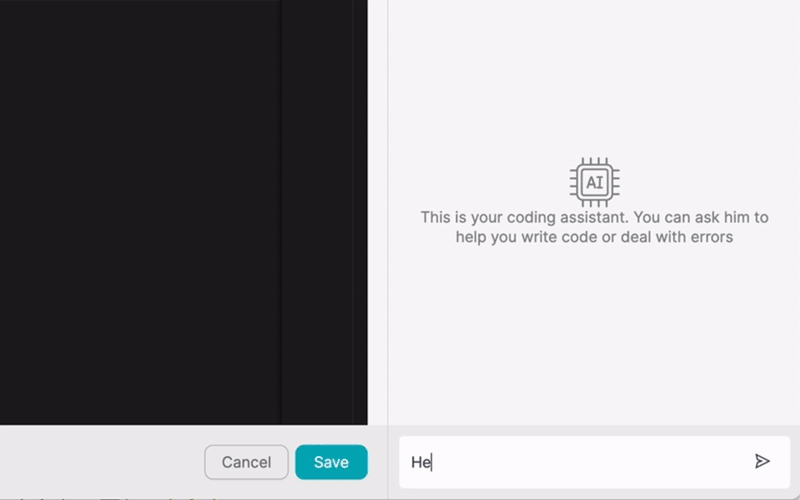PRODUTO
SOLUÇÕES
por caso de utilização
aprende mais
ModelosBlogueVídeosYoutubePREÇOS
RECURSOS
COMUNIDADES E REDES SOCIAIS
PARCEIROS

Integrating Google Maps with other apps can provide numerous benefits for businesses and individuals alike. By combining the powerful features of Google Maps with the functionality of other applications, users can streamline their workflows, enhance productivity, and gain valuable insights. Latenode.com, a low-code integration platform, simplifies the process of automating workflows with Google Maps, making it accessible to users without extensive coding knowledge.
In this article, we will explore the importance of integrating Google Maps with other apps and how Latenode.com can help you achieve seamless integration. We will also provide a step-by-step guide on how to integrate Google Maps using Latenode.com and showcase real-world examples of automated workflows that can be achieved with this powerful combination.
API integration is the process of enabling communication between different applications. It allows apps to exchange data and functionality, creating a seamless user experience. Google Maps provides a robust API that developers can use to access its features and data, such as geocoding, directions, and location information.
By leveraging the Google Maps API, developers can integrate Google Maps functionality into their own applications. This integration enables users to access Google Maps features directly within the app, eliminating the need to switch between multiple platforms.
Latenode.com is a user-friendly, low-code integration platform that simplifies the process of creating integrations and automating workflows. With its intuitive drag-and-drop interface, users can easily connect different apps and services without writing extensive code.
Latenode.com provides a wide range of pre-built connectors, including one for Google Maps, which allows users to integrate Google Maps functionality seamlessly. By leveraging Latenode.com's visual workflow builder, users can create complex automations and data flows between Google Maps and other apps with ease.
Integrating Google Maps with Latenode.com is a straightforward process. Follow these step-by-step instructions to get started:
By following these simple steps, you can easily integrate Google Maps with other apps using Latenode.com, enabling you to automate workflows and streamline your processes.
Automating workflows offers several significant benefits for businesses and individuals. By automating repetitive tasks and processes, you can save time, reduce manual effort, and minimize the risk of errors. Automated workflows ensure that tasks are completed consistently and efficiently, freeing up valuable resources to focus on higher-value activities.
Integrating Google Maps with other apps through Latenode.com allows you to create powerful automated workflows. For example, you can automatically update customer addresses in your CRM system based on changes in Google Maps, send personalized marketing emails to customers based on their location data, or integrate Google Maps with a project management tool to assign tasks based on team members' locations.
Here are seven real-world examples of how businesses and individuals can automate workflows using Google Maps and Latenode.com:
With Latenode.com and Google Maps, the possibilities for automating workflows are endless. Start by identifying repetitive tasks or processes in your business that involve location data or could benefit from location-based automation. Then, use Latenode.com's intuitive workflow builder to create your own custom automations.
When designing your workflows, consider factors such as data accuracy, security, and scalability. Test your workflows thoroughly to ensure they function as intended and make adjustments as needed. As you become more comfortable with Latenode.com and Google Maps integration, you can explore more advanced automation scenarios and incorporate additional apps and services into your workflows.
Integrating Google Maps with other apps using Latenode.com opens up a world of possibilities for automating workflows and streamlining processes. By leveraging the power of location data and the ease of use of Latenode.com's low-code platform, businesses and individuals can create sophisticated automations without extensive coding knowledge.
From optimizing delivery routes and assigning tasks based on location to personalizing marketing campaigns and improving customer support, the examples provided in this article showcase the diverse range of benefits that Google Maps integration can bring. By embracing automation and harnessing the capabilities of Google Maps and Latenode.com, organizations can drive efficiency, enhance customer experiences, and unlock new opportunities for growth.
Take the first step towards automating your workflows by signing up for Latenode.com and exploring the potential of Google Maps integration. With the right tools and a creative mindset, you can transform your business processes and stay ahead in today's competitive landscape.
Cria as tuas integrações GPT de chat personalizadas
Cria as tuas integrações personalizadas do Chatwoot
Cria as tuas integrações personalizadas do AI Anthropic Claude 3
Cria fluxos de trabalho personalizados do Google Sheets com Latenode
Um dos melhores modelos de voz para texto disponíveis
Cria as tuas integrações personalizadas do Gmail com Latenode
Cria fluxos de trabalho personalizados do Google Drive com Latenode
Cria fluxos de trabalho personalizados do Airtable
Cria as tuas integrações personalizadas do Slack com Latenode
Cria fluxos de trabalho personalizados do Bot do Telegram
Cria fluxos de trabalho personalizados do Google Calendar
Cria fluxos de trabalho personalizados de anúncios de leads do Facebook
Cria as tuas integrações personalizadas do Google Docs
Cria as tuas integrações personalizadas do WooCommerce
Cria fluxos de trabalho personalizados do Dropbox com Latenode
Cria fluxos de trabalho personalizados de páginas do Facebook
Cria fluxos de trabalho de e-mail personalizados do Microsoft 365
Cria fluxos de trabalho personalizados do Mailchimp com Latenode
Criar fluxos de trabalho personalizados do HubSpot CRM
Cria as tuas integrações personalizadas do Discord
As plataformas de integração fornecem frequentemente uma vasta gama de aplicações com conectores sem código. Embora ofereçamos vários nós sem código, acreditamos que as soluções sem código podem ser limitadoras em alguns aspectos. Por isso, pensamos que os utilizadores devem ter total liberdade para criar qualquer tipo de integração que pretendam com o apoio da IA. Para esse efeito, oferecemos uma ferramenta que te permite escrever a tua própria integração utilizando código JS e um copiloto de IA. Recomendamos-te que a experimentes e leias mais sobre ela para saberes como funciona.