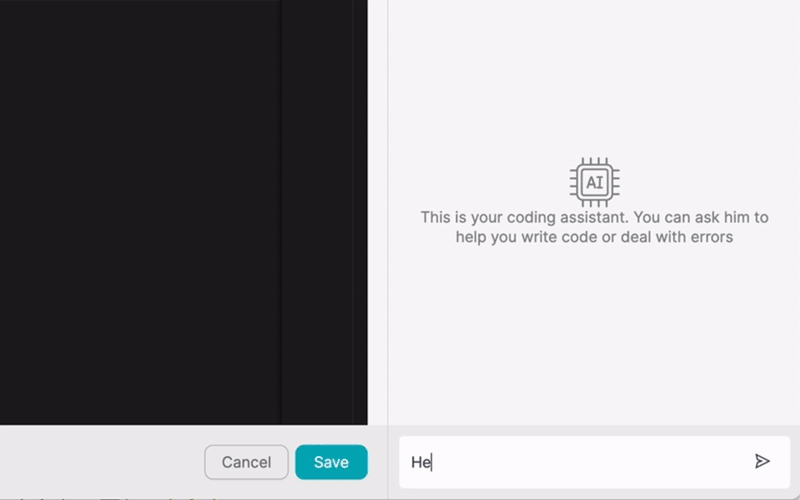PRODUTO
SOLUÇÕES
por caso de utilização
aprende mais
ModelosBlogueVídeosYoutubePREÇOS
RECURSOS
COMUNIDADES E REDES SOCIAIS
PARCEIROS

ClickUp is a versatile project management and collaboration tool that helps teams streamline their workflows, increase productivity, and stay organized. By integrating ClickUp with other apps, users can automate repetitive tasks, reduce manual data entry, and ensure seamless communication across different platforms. Latenode.com is a low-code integration platform that simplifies the process of connecting ClickUp with various apps, enabling users to create powerful automated workflows without requiring extensive coding knowledge.
Integrating ClickUp with other apps offers numerous benefits, such as saving time, minimizing errors, and improving overall efficiency. By automating workflows, teams can focus on high-value tasks and strategic initiatives, rather than spending time on manual, repetitive processes. Latenode.com makes it easy for users to harness the power of automation and unlock the full potential of ClickUp.
Integrating ClickUp with other apps is essential for streamlining processes, reducing manual tasks, and improving productivity. By connecting ClickUp with the tools your team already uses, you can create a centralized hub for managing projects, tasks, and communication. This eliminates the need for manually transferring data between apps, reducing the risk of errors and ensuring that everyone has access to the most up-to-date information.
Automation is key to modern business workflows, and integrating ClickUp with other apps enables teams to automate repetitive tasks and trigger actions based on specific events. For example, you can automatically create tasks in ClickUp when a new lead is added to your CRM, or update project statuses when a task is marked as complete in another app. By leveraging automation, teams can save time, increase efficiency, and focus on high-value activities that drive business growth.
Latenode.com is a low-code integration platform that enables users to connect ClickUp with a wide range of apps, without requiring extensive coding knowledge. With Latenode.com, users can create custom integrations and automate workflows using a simple, intuitive interface. The platform provides pre-built connectors for popular apps, as well as the ability to create custom connectors for apps that aren't yet supported.
Latenode.com's drag-and-drop workflow builder allows users to easily define triggers and actions, specify conditions, and map data between apps. This visual approach to integration makes it easy for users to understand and modify their workflows, without having to dive into complex code.
Latenode.com offers a range of features that make it easy to integrate ClickUp with other apps and automate workflows, including:
To integrate ClickUp with another app using Latenode.com, follow these steps:
When integrating ClickUp with other apps using Latenode.com, keep the following best practices in mind:
Objective: Automatically create a task in ClickUp when a new lead is added to a CRM.
Workflow:
Result: Every time a new lead is added to the CRM, a task is automatically created in ClickUp, ensuring that the sales team can quickly follow up and track the lead's progress.
Objective: Automatically update the project status in ClickUp when a milestone is marked as complete in a project management tool.
Workflow:
Result: When a milestone is completed in the project management tool, the corresponding project status in ClickUp is automatically updated, providing team members with real-time visibility into project progress.
Objective: Automatically log time entries in a time tracking app when a task is marked as complete in ClickUp.
Workflow:
Result: As tasks are completed in ClickUp, time entries are automatically logged in the time tracking app, reducing manual data entry and ensuring accurate billing and reporting.
Objective: Automatically generate an invoice in an invoicing app when a project is marked as complete in ClickUp.
Workflow:
Result: Once a project is completed in ClickUp, an invoice is automatically generated in the invoicing app, streamlining the billing process and ensuring timely payment.
Objective: Automatically send a Slack notification when a high-priority task is assigned in ClickUp.
Workflow:
Result: Team members are instantly notified via Slack when a high-priority task is assigned in ClickUp, ensuring that critical tasks are addressed promptly.
Objective: Automatically send an email update to a client when a project phase is completed in ClickUp.
Workflow:
Result: Clients receive timely email updates as project phases are completed in ClickUp, improving communication and keeping them informed of progress.
Objective: Automatically back up ClickUp data to a cloud storage service on a daily basis.
Workflow:
Result: ClickUp data is automatically backed up every day, ensuring that critical information is protected and can be easily restored if needed.
Integrating ClickUp with other apps using Latenode.com is a powerful way to automate workflows, reduce manual tasks, and improve overall productivity. By leveraging Latenode.com's low-code integration platform, users can easily connect ClickUp with a wide range of apps, creating seamless workflows that save time and minimize errors.
The examples provided in this article demonstrate the versatility and potential of ClickUp integrations, from automating task creation and project status updates to streamlining time tracking and invoicing. By implementing these and other automated workflows, teams can focus on high-value activities and drive business growth.
To start automating your workflows with ClickUp and Latenode.com, sign up for a free trial today and explore the platform's extensive library of integration templates. With Latenode.com, you can unlock the full potential of ClickUp and take your productivity to the next level.
Cria as tuas integrações GPT de chat personalizadas
Cria as tuas integrações personalizadas do Chatwoot
Cria as tuas integrações personalizadas do AI Anthropic Claude 3
Cria fluxos de trabalho personalizados do Google Sheets com Latenode
Um dos melhores modelos de voz para texto disponíveis
Cria as tuas integrações personalizadas do Gmail com Latenode
Cria fluxos de trabalho personalizados do Google Drive com Latenode
Cria fluxos de trabalho personalizados do Airtable
Cria as tuas integrações personalizadas do Slack com Latenode
Cria fluxos de trabalho personalizados do Bot do Telegram
Cria fluxos de trabalho personalizados do Google Calendar
Cria fluxos de trabalho personalizados de anúncios de leads do Facebook
Cria as tuas integrações personalizadas do Google Docs
Cria as tuas integrações personalizadas do WooCommerce
Cria fluxos de trabalho personalizados do Dropbox com Latenode
Cria fluxos de trabalho personalizados de páginas do Facebook
Cria fluxos de trabalho de e-mail personalizados do Microsoft 365
Cria fluxos de trabalho personalizados do Mailchimp com Latenode
Criar fluxos de trabalho personalizados do HubSpot CRM
Cria as tuas integrações personalizadas do Discord
As plataformas de integração fornecem frequentemente uma vasta gama de aplicações com conectores sem código. Embora ofereçamos vários nós sem código, acreditamos que as soluções sem código podem ser limitadoras em alguns aspectos. Por isso, pensamos que os utilizadores devem ter total liberdade para criar qualquer tipo de integração que pretendam com o apoio da IA. Para esse efeito, oferecemos uma ferramenta que te permite escrever a tua própria integração utilizando código JS e um copiloto de IA. Recomendamos-te que a experimentes e leias mais sobre ela para saberes como funciona.